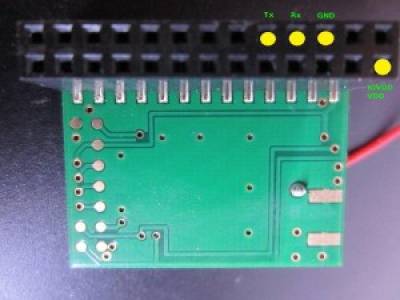enOcean
enOcean is a pretty cool energy harvesting technology focused on smart home applications. enOcean is best known for the wireless light switches that don't require a battery to operate. additionally, they come in looks compatible to Feller edizio due and hager callysto, which are used in almost every building in switzerland.
the light switch has a piezo module built in which uses the energy of the button-push to create enough electricity to send a datagram to the enOcean receiver to tell it that the switch has been pushed.
another nice thing about enOcean is the fact, that they sell a pretty affordable (15$ range) module called TCM310 which can be used to both send or receive enOcean data packages over the air. The protocol is also openly documented.
my goal is to use a TCM310 in the form of an enOcean Pi module together with ideally a sonoff or some other ESP8266 based board to receive push button presses and send them to an MQTT broaker. As the “enOcean PI” product name says, the module is acutally made for a raspberry pi and I am sure, that my goal could be achieved simpler by using a raspberry Pi. But i want this to be a set-and-forget system, and a full blown linux server to me is just not such a thing. however, we will see how it works out.. maybe i'll revert to the easy path in case it gets too complicated to do it all on an ESP8266 :)
enOcean PI pinout
there are only four pins which are used on the enOcean PI module:
thanks to Kerry D. Wong who published this Information. He writes:
The IOVdd and Vdd pins are connected directly to pin 1 (3.3V) on Raspberry Pi. Besides the power and ground pins, the only connections are to the hardware UART pins (header pin 8 and pin 10).
esp8266
I plan on using a Wemos D1 mini module (or a clone of it i guess) which can be purchased on aliexpress for a few $. i will then use the arduino core on it to program it via the arduino IDE.
based on this documentation, the serial port will be available on GPIO1 and GPIO3.
here are a few libraries i have found beforehand and intend on trying out:
- Async MQTT client for mqtt obviously
ESPAsyncTCP to plot debug messages to a netcat server while working with the enOcean module on the serial port.. turns out i could still use Serial for debugging as well as to receive enOcean messages, so this was not needed.As a matter of fact it prevented the MQTT Client class to operate correctly. However, I wrote a little gide on Using the ESP AsyncPrinter just to keep my example of how i got it to work for later reference.- WiFiManager seems to do all we need to make the final device easy to get configured without a serial connection (has automatic fall back to AP mode with captive portal config page).
- a similar project i found only after starting this. maybe i could just expand that one rather than writing my own? a shame i found it so late.
setup and development
first setup_arduino_ide_for_esp8266 and install the WiFiManager via the Tools→Include Library→Manage Libraries. Search for and install WiFiManager. This also installs all the dependencies which is nice. However i had to manually download and install the latest development release from the git, in order to have the configuration page available even when the device was connected to the wifi.. this should become part of the stable release any time soon, so this step might not be necessary anymore when you read this:
- navigate to
<arduino directory>/portable/sketchbook/libraries/ rm -rf WiFiManager git clone https://github.com/tzapu/WiFiManager.git cd WiFiManager/ git branch -a git checkout remotes/origin/development
get wifimanager to work
that's actually fairly simple.. just include it and put autoConnect() in your startup. the tricky part was to get the config webpage to run using startWebPortal(). the trick i've missed was, that the process() method needs to be called in the loop() or else it won't display any webpages. so here is the working sketch:
#include <ESP8266WiFi.h> //ESP8266 Core WiFi Library (you most likely already have this in your sketch) #include <DNSServer.h> //Local DNS Server used for redirecting all requests to the configuration portal #include <ESP8266WebServer.h> //Local WebServer used to serve the configuration portal #include <WiFiManager.h> //https://github.com/tzapu/WiFiManager WiFi Configuration Magic WiFiManager wifiManager; void setup() { // put your setup code here, to run once: Serial.begin(115200); wifiManager.autoConnect(); wifiManager.startWebPortal(); } void loop() { // put your main code here, to run repeatedly: wifiManager.process(); }
add enOcean
now we can finally add the enocean receiver to our setup. we therefore connect the +3.3V to the +3.3V of the Wemos D1, the GND to the GND and we cross connect the RX of the enocean Module to the TX of the Wemos D1 and the same for the TX fo the enOcean that goes to the RX of the Wemos
next we need the enOceanMsg library.. however, i have modified it slightly (removed all serial debugging and changed the enOcean communication part from Serial1 to Serial as the ESP8266's Serial1 only supports transmitting data but not receiving. So either you do these modifications yourself or you get my Version of it.
extract the contents of this ZIP to the sketchbook/libraries folder. I then also modified the Sketch to both include the enOcean stuff and to disable serial debugging of the WiFiManager when online-debugging is requested.
#include <ESP8266WiFi.h> //ESP8266 Core WiFi Library (you most likely already have this in your sketch) #include <DNSServer.h> //Local DNS Server used for redirecting all requests to the configuration portal #include <ESP8266WebServer.h> //Local WebServer used to serve the configuration portal #include <WiFiManager.h> //https://github.com/tzapu/WiFiManager WiFi Configuration Magic #include <AsyncPrinter.h> #include <EnOceanMsg.h> //http://djynet.net/?p=635 bool enableOnlineDebugging=true; const char *debuggerHost="192.168.168.48"; EnOceanMsg _Msg; AsyncPrinter ap; WiFiManager wifiManager; bool debugOnline=false; bool firstround=true; int lastPayload=0; void setup() { // put your setup code here, to run once: Serial.begin(57600); if(enableOnlineDebugging){ wifiManager.setDebugOutput(false); } wifiManager.autoConnect(); wifiManager.startWebPortal(); ap.connect(debuggerHost,3333); if(enableOnlineDebugging){ //block for maximum 5 seconds trying to reach the debugger for ( int i = 0; i < 10 ; i++){ if(ap.connected()){ debugOnline=true; ap.println("connected"); break; } else { delay(500); } } } } void debug(const char *message){ if(debugOnline){ ap.println(message); } else { Serial.println("debugger is not online"); } _Msg.decode(); if (_Msg.dataAvailable() == true){ } } void debugHex(int payload){ if(debugOnline){ ap.println(payload,HEX); } } void loop() { // put your main code here, to run repeatedly: int payload=0; wifiManager.process(); if(firstround){ debug("hello world"); firstround=false; } _Msg.decode(); if(_Msg.dataAvailable() == true){ payload=_Msg.getPayload(); if(payload!=lastPayload){ debug("new payload received:"); debugHex(payload); lastPayload=payload; debugHex(_Msg.getSenderId()); } } delay(50); }
now you should see output like this on your netcat console after you started the sketch and then pressed a button:
connected hello world new payload received: 70 3102F7 new payload received: 0 3102F7
70 is the hex code for one of the buttons and 3102f7 is actually 0x00 0x31 0x02 0xf7 which is the enOcean device's address which can also be found on the lable on the device itself.
MQTT
next up is MQTT support throught he Async MQTT Library. I should have done this right after implementing the WiFiManager as one could also use mqtt for debugging messages rather than trying to use AsyncPrinter which did not work in conjunction with mqtt and was painful to figure out in the first place. so now this contains a solution for debugging via mqtt.
download the latest release as zip file and then add it via Sketch→Include Library→Add .ZIP library
of course you will need an mqtt broker. you can subscribe to the enocean topic on your development machine using for example mosquitto client:
mosquitto_sub -h mqtt.psuter.ch -v -t enocean/#
#include <ESP8266WiFi.h> //ESP8266 Core WiFi Library (you most likely already have this in your sketch) #include <DNSServer.h> //Local DNS Server used for redirecting all requests to the configuration portal #include <ESP8266WebServer.h> //Local WebServer used to serve the configuration portal #include <WiFiManager.h> //https://github.com/tzapu/WiFiManager WiFi Configuration Magic #include <EnOceanMsg.h> //http://djynet.net/?p=635 #include <AsyncMqttClient.h> //https://github.com/marvinroger/async-mqtt-client int enableDebugging=2; // 0 = off, 1=Serial, 2=mqtt const char *mqttServer="192.168.168.1"; int mqttPort=1883; EnOceanMsg _Msg; WiFiManager wifiManager; bool firstround=true; int lastPayload=0; AsyncMqttClient mqtt; bool mqttConnected=false; String mqttBaseTopic="enocean"; String topic; void onMqttConnect(bool sessionPresent){ debug("connected to mqtt server"); mqttConnected=true; uint16_t packetIdPub1 = mqtt.publish(String(mqttBaseTopic+"/online").c_str(), 1, true, "now"); } void onMqttPublish(uint16_t packetId) { if(enableDebugging==1){ Serial.println("Publish acknowledged."); } } void setup() { // put your setup code here, to run once: Serial.begin(57600); if(enableDebugging!=1){ wifiManager.setDebugOutput(false); } wifiManager.autoConnect(); wifiManager.startWebPortal(); mqtt.onConnect(onMqttConnect); mqtt.onPublish(onMqttPublish); mqtt.setServer(mqttServer, mqttPort); mqtt.connect(); } void debug(const char *message){ switch (enableDebugging) { case 1: Serial.println(message); break; case 2: mqtt.publish(String(mqttBaseTopic+"/debug").c_str(), 1, true, message); break; } } void debugHex(int payload){ switch (enableDebugging) { case 1: Serial.println(payload,HEX); break; case 2: mqtt.publish(String(mqttBaseTopic+"/debug").c_str(), 1, true, String(payload,HEX).c_str()); break; } } void loop() { // put your main code here, to run repeatedly: int payload=0; uint32_t senderId=0; wifiManager.process(); if(firstround){ debug("loop started"); firstround=false; } _Msg.decode(); if(_Msg.dataAvailable() == true){ payload=_Msg.getPayload(); if(payload!=lastPayload){ debug("new payload received:"); debugHex(payload); lastPayload=payload; senderId=_Msg.getSenderId(); debugHex(senderId); if(senderId > 0 && mqttConnected){ if(payload > 0){ topic = String(mqttBaseTopic+"/"+senderId+"/"+payload); debug("publish ON message"); uint16_t packetIdPub1 = mqtt.publish(topic.c_str(), 1, false, "ON"); } else { debug("publish OFF message"); uint16_t packetIdPub1 = mqtt.publish(topic.c_str(), 1, false, "OFF"); } } } } delay(50); }